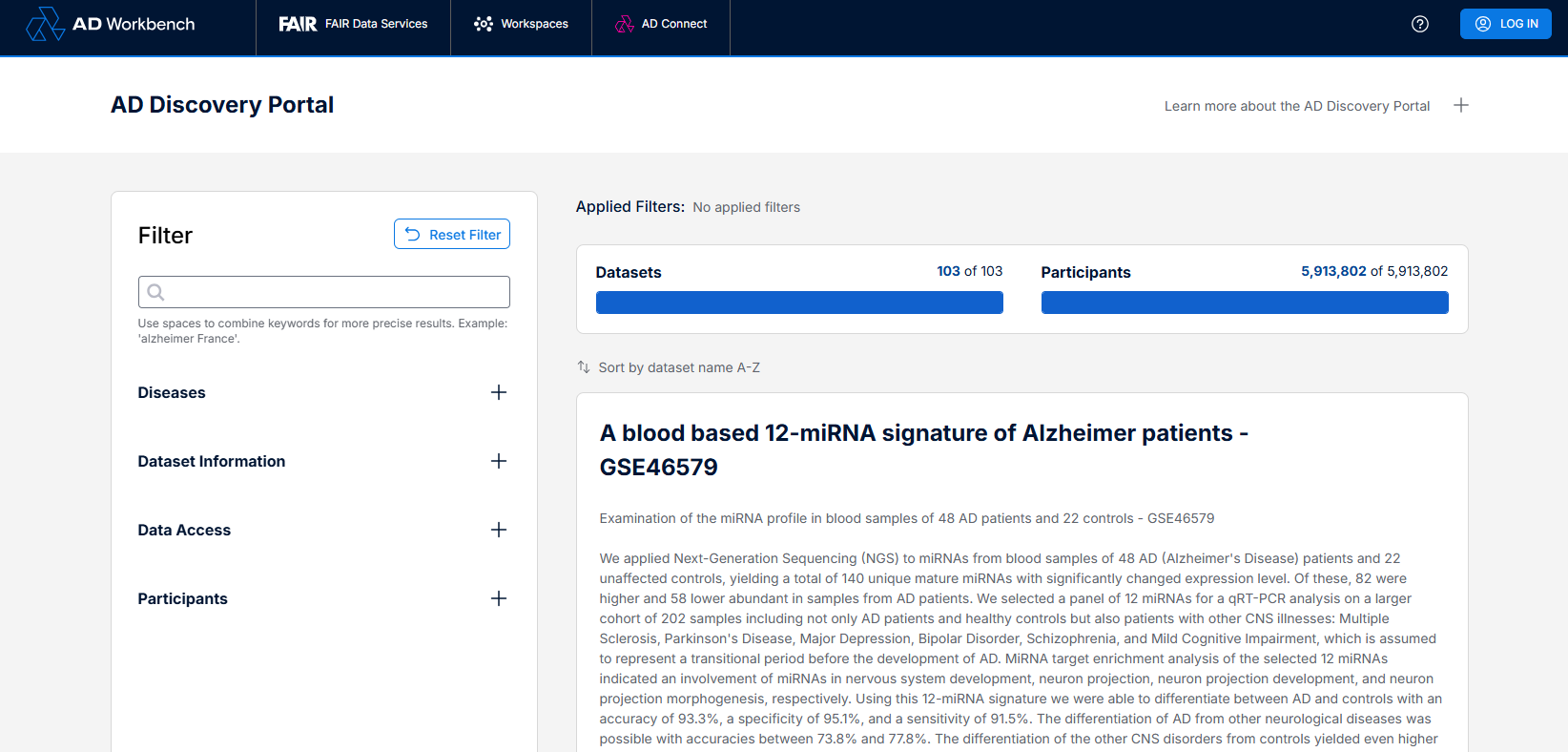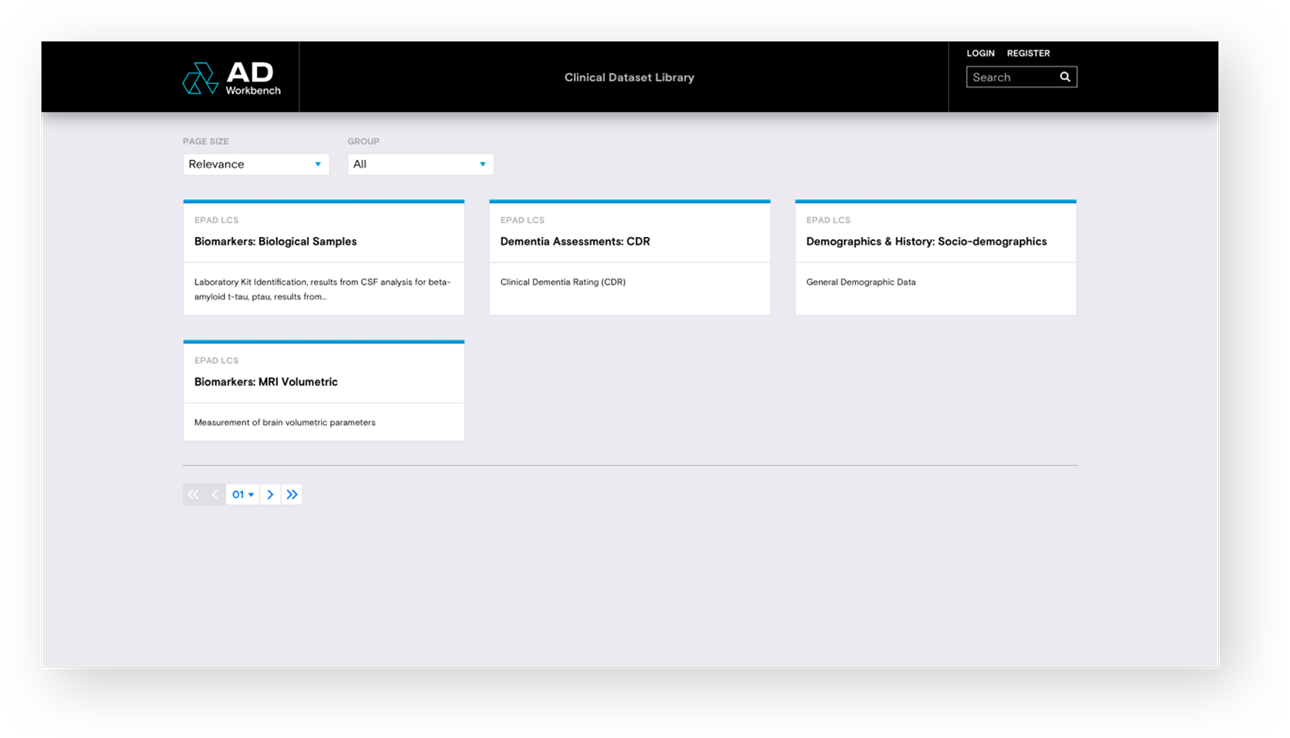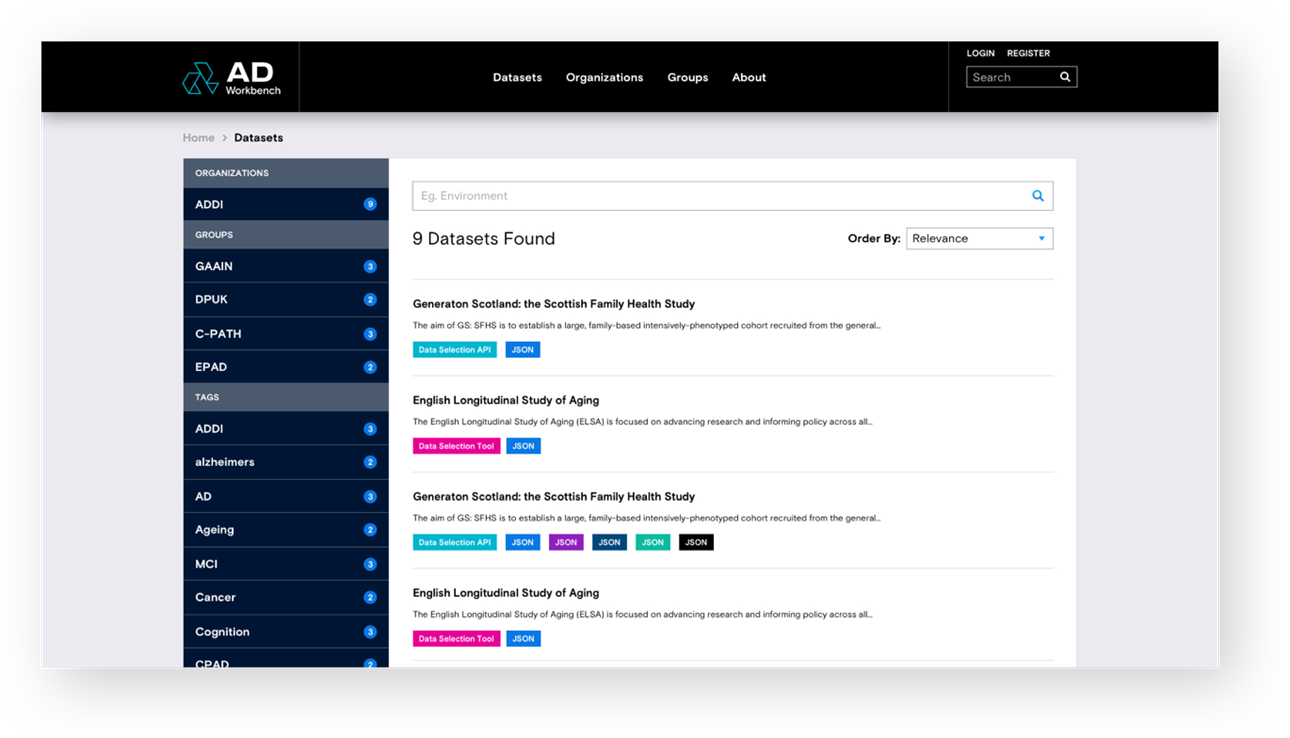AD Workbench
Powering breakthroughs in Alzheimer’s and related dementias research
AD Workbench – a secure, cloud-based data sharing and analytics environment – is the interoperability layer of the AD Data Initiative technical suite and its flagship product offering. Easy to use and available at no cost, AD Workbench empowers researchers around the world to share, access and analyze data across platforms.
The AD Discovery Portal is now live!
The AD Discovery Portal is a user-friendly, publicly accessible dataset catalog designed to enable researchers to explore novel Alzheimer's disease data that are available via AD Workbench.
The Discovery Portal offers a diverse collection of data, including imaging, omics, clinical, and multi-modal datasets, providing a comprehensive resource for researchers.
Approach
We can accelerate progress towards new and better treatments and diagnostic tools for Alzheimer’s and related dementias by connecting researchers with the data they need. To get there, a global coalition of partners collaborated to build the AD Workbench. Download a detailed look at our flagship product offering.
The AD Workbench data sharing and analytics environment allows researchers to:
Data Sharing Principles
The AD Workbench (ADWB) is guided by three main principles: increasing data sharing, easing data access, and developing new tools and analytics for researchers to use and share.
The ADWB encourages researchers to share datasets and resources
- By increasing the interoperability of participating data platforms;
- By adding new data platforms and datasets as quickly as possible;
and - By offering incentives to academic and industry researchers who choose to share resources and data.
The ADWB eases access to this shared data by enabling researchers
- To search available data;
- To manage the datasets they find;
- To navigate data use agreements (DUAs);
- To request access to new datasets;
- To work from a library of existing analytics tools and scripts;
and - To see the usage and quality of available datasets on a clear, transparently presented dashboard.
The ADWB fosters the development of new, shared, tools and analytics
- By providing a place for researchers to use and share their own code and save their work;
- By allowing users to allocate workloads to virtual machines, providing them with elasticity in computing power;
and - By sponsoring hackathons and other organized challenges that expand the community of users.
Users
Different types of researchers and members of the AD and science communities will interact with the ADWB in different ways, which include users
With a Question
A user with a specific question can utilize a set of common analytical tools that are available for quick data exploration. ADWB workspaces also include a suite of R shiny apps to assist users with further data analysis
With Code
A user who plans to analyze existing datasets using their own code can also utilize the available analytical tools for quick data exploration. The R code used to load the data and generate plots is available for export and further analysis, and users can upload their own code or develop their own mini-apps that can be shared more broadly with others in the community. Jupyter notebooks will soon be embedded in the workspaces. For more computing power or specific software, users can configure available virtual machines.
With Data
A user who plans to bring new data to do multimodal or pooled analysis can directly upload datasets and CSV files for analysis utilizing the tools and mini-apps available in the workspaces.
AD Workbench Workspaces: your data laboratory for collaborative analysis
Once you’ve found a dataset that sparks your team’s interest, it’s time to request a Workspace.
A Workspace is a secure, private, cloud-based environment on our platform where a team can access, curate, combine, analyze, and visualize data.
Each Workspace is configurable to your team’s needs and includes key data science tools and bioinformatics pipelines for data management, processing, modeling, and analysis.
Workspaces also provide audit trails that track changes made by any member of your team; which is one of many features that support data security and compliance under the GDPR and other regulations.