Request a Workspace
In order to request access to datasets you must first acquire a workspace to associate your request to.
To access a workspace, log into your account and navigate to the workspaces tab from the left navigation bar.
Select 'Request New Workspace'.
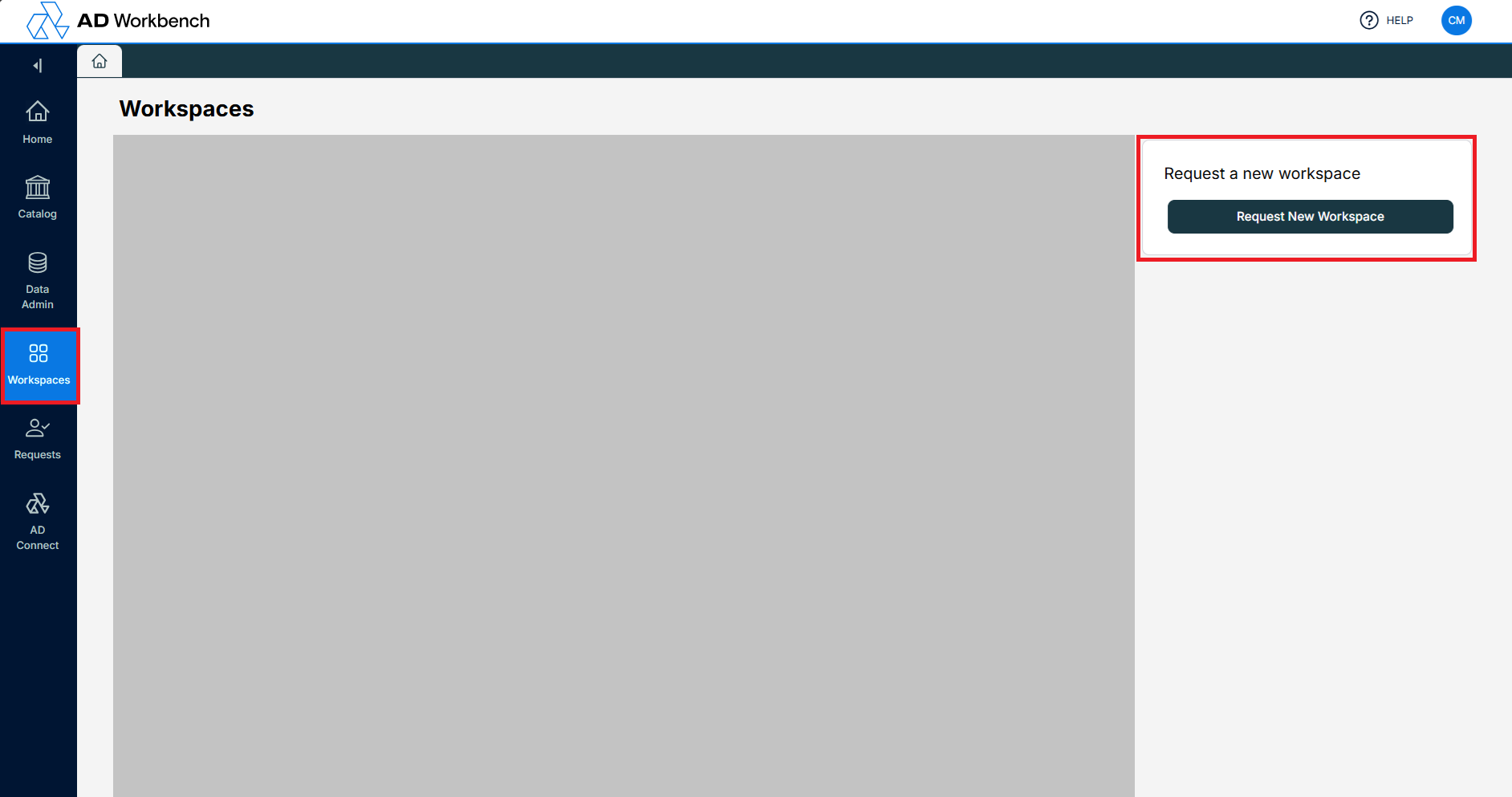
Fill out the form with the appropriate information and submit.
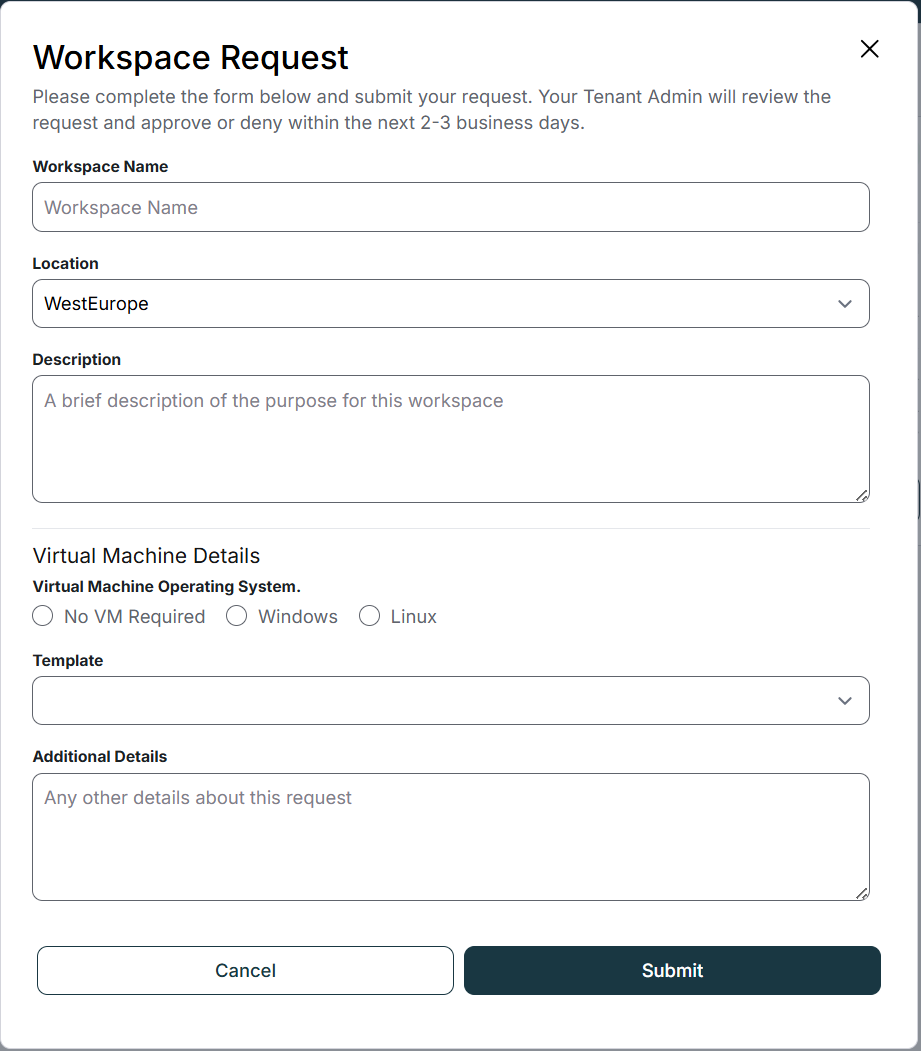
Once the request has been approved, you will receive an email. Navigate back to the workspaces tab and you will be able to access your new workspace there.
The more information you include in your workspace request about your research project, the less likely it is to get rejected!
