Reviewing a Data Access Request
As a data owner, you will receive requests to access your dataset. Past and present access requests to be reviewed can be viewed by selecting Requests from the left-side menu.
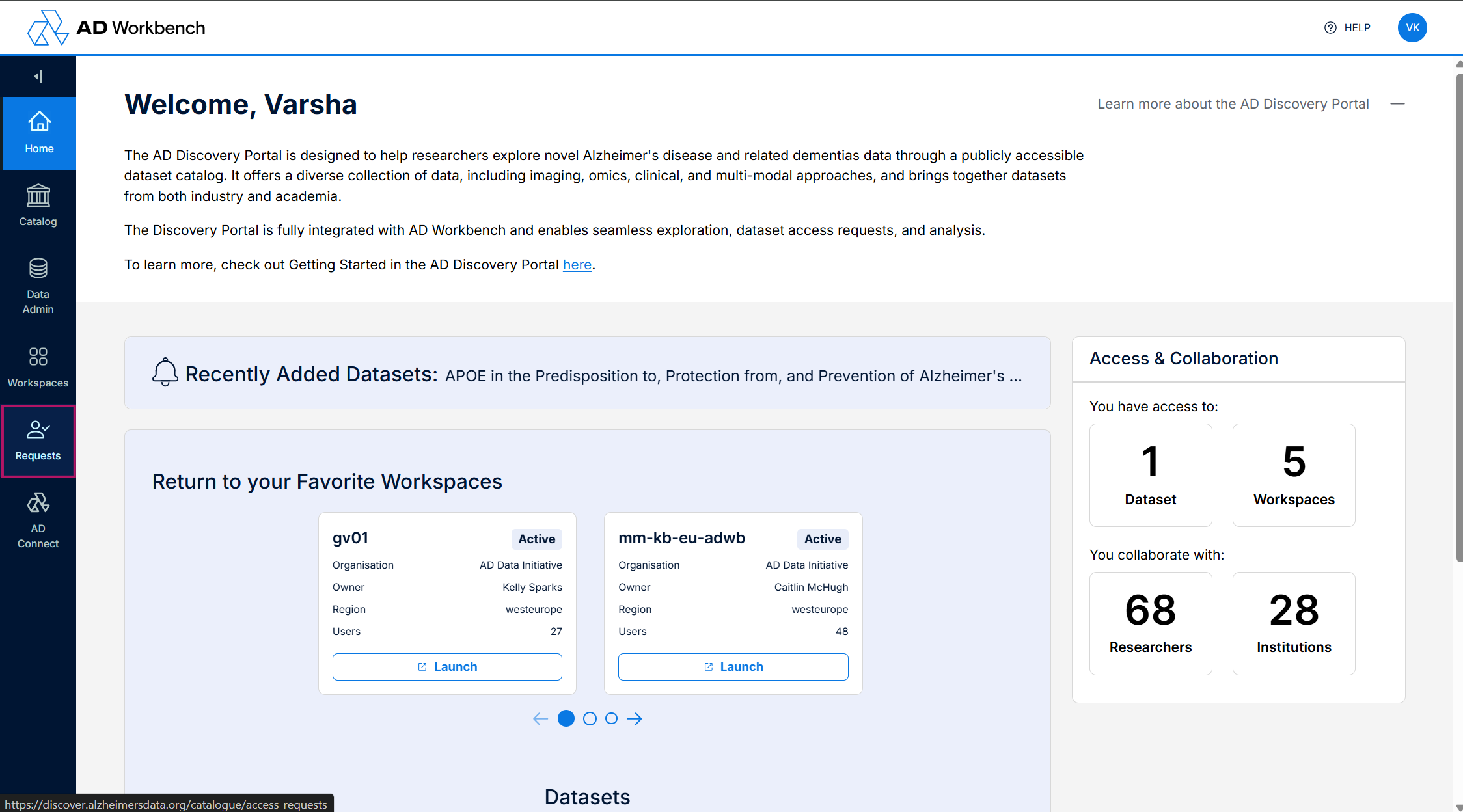
Scroll down to My Reviews to see the Data Access Requests that have been submitted for your dataset. Click on Review Request to open the Data Access Request in full and to review details.
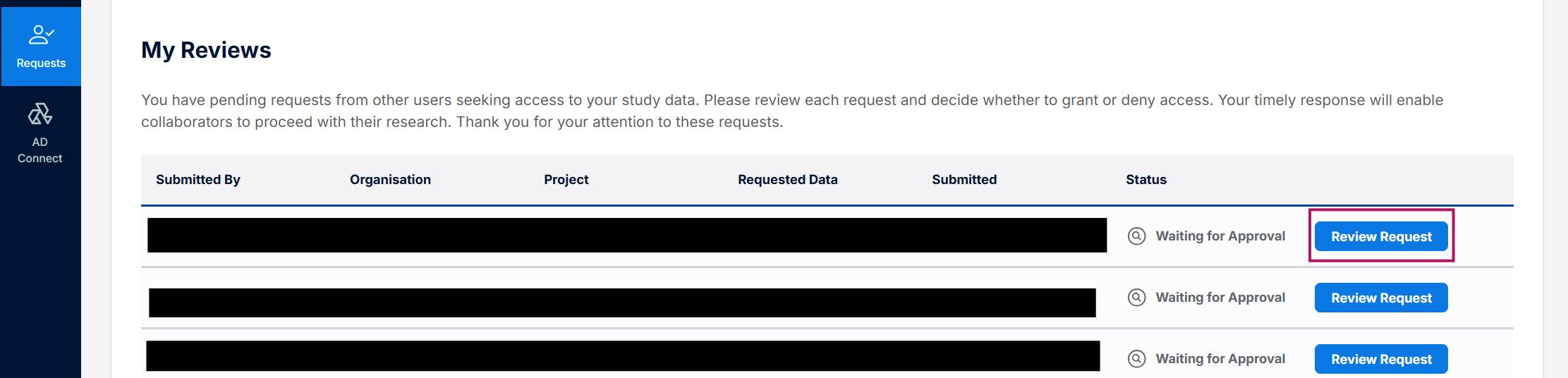
In the detailed request page, choose Approve or Decline to action the request.
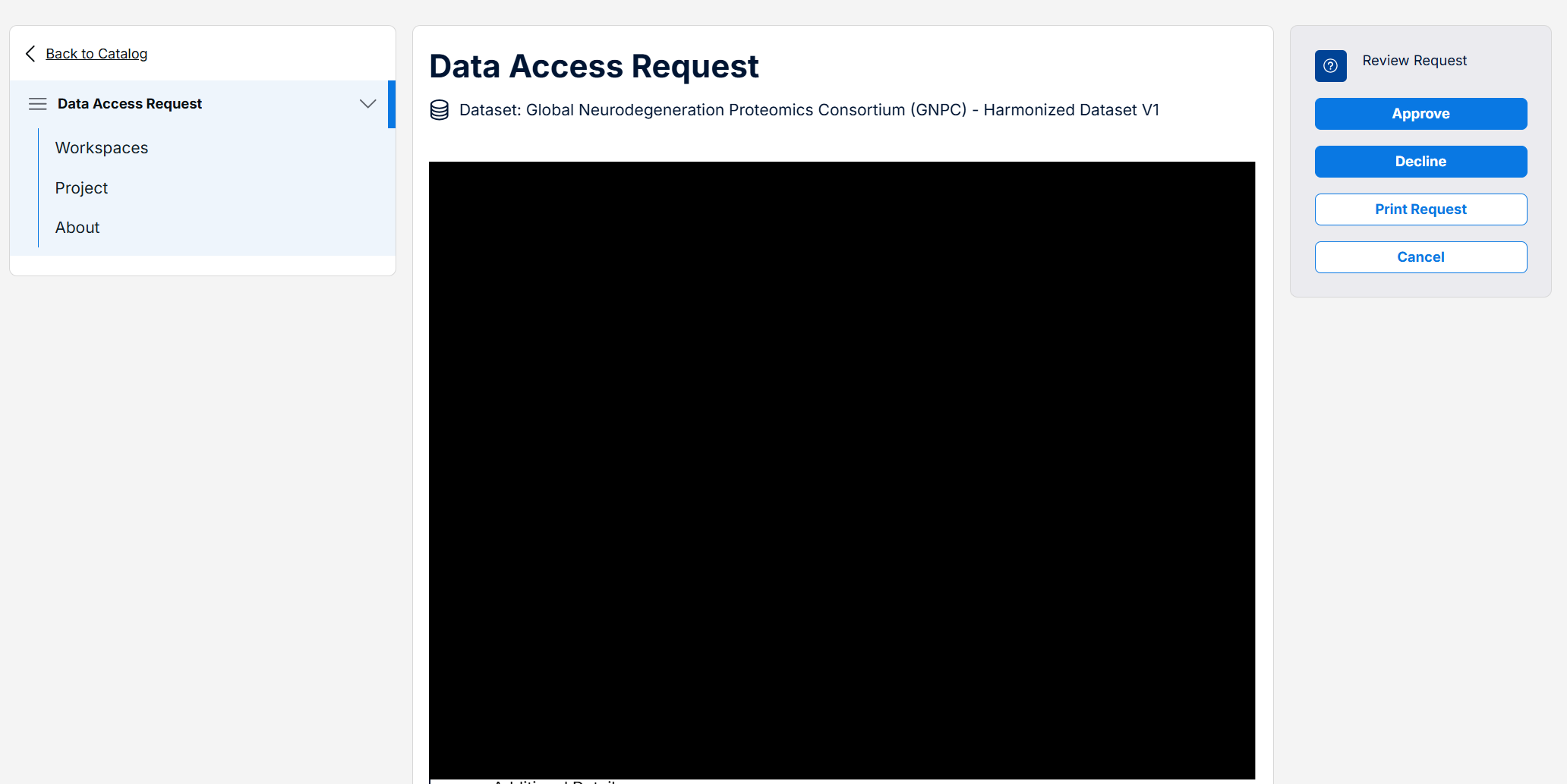
Upon decision, the requesting user will receive a notification.
The status of the request is also reflected back to the requestor, for example in the Requests table or within the request.
