Authenticated Data Discovery
Explore AD Discovery Portal as an authenticated user.
Data Discovery with an Authenticated Account
Navigate to the AD Discovery Portal Website.
Log into the AD Discovery Portal; create a User Account for the AD Discovery Portal if you haven't already.
Select one of the “Recently Added” datasets scrolling in the bottom info panel to navigate to the detail page for that dataset or click on the “Catalog” button in the left side bar to open the dataset search interface.
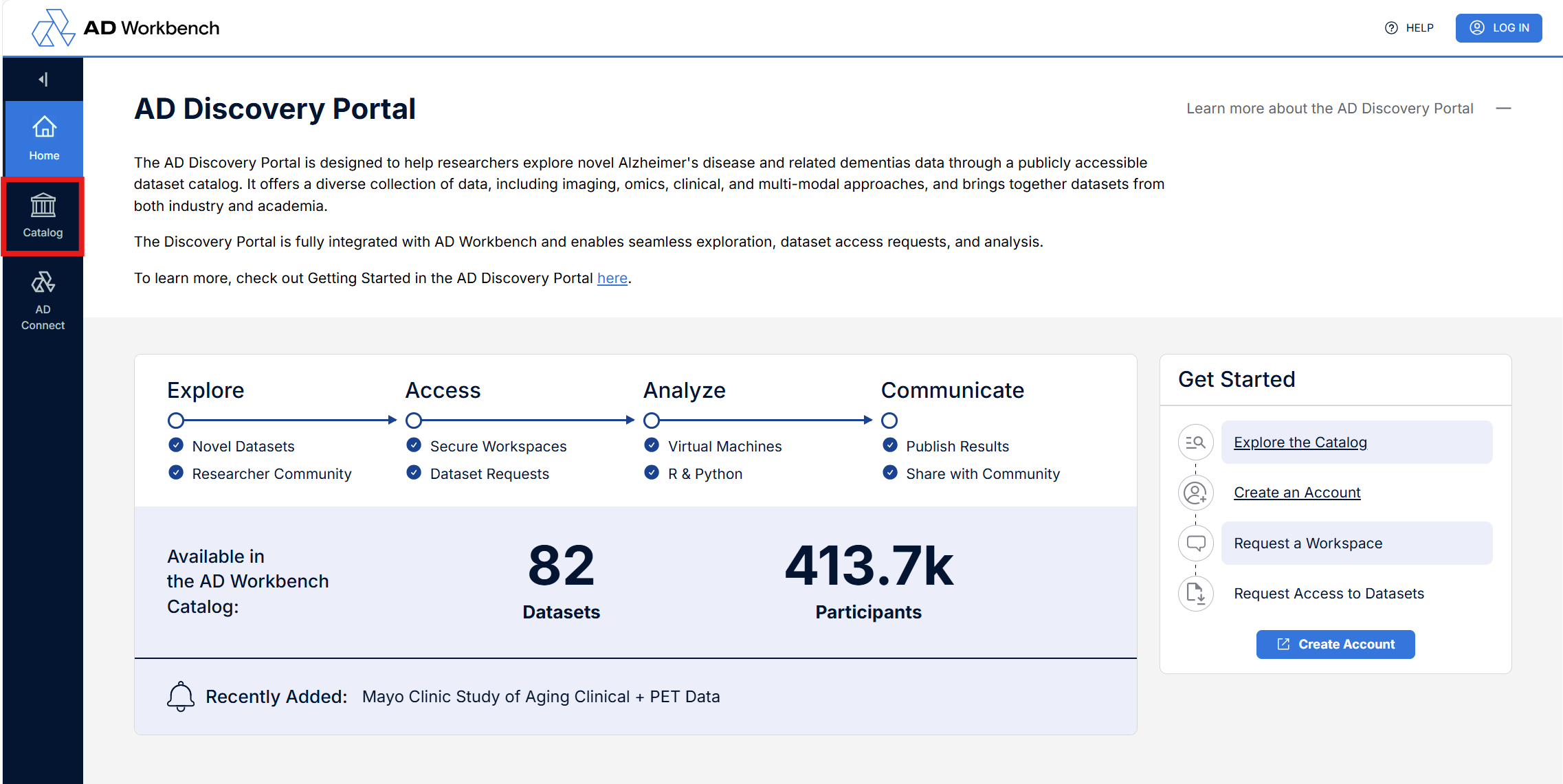
Perform a text search using the search box on the left.
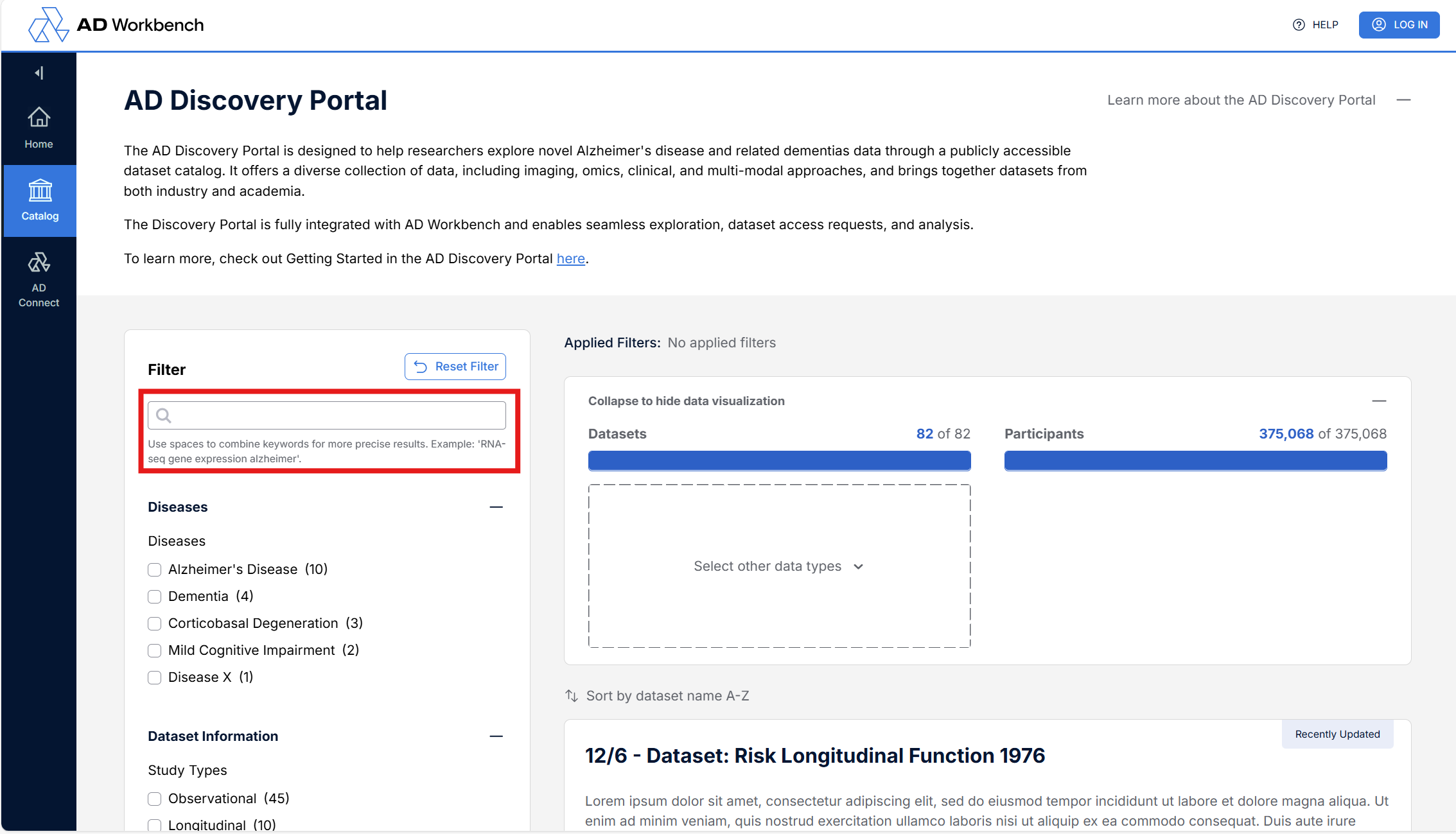
Filter for datasets using the faceted search filters on the left.
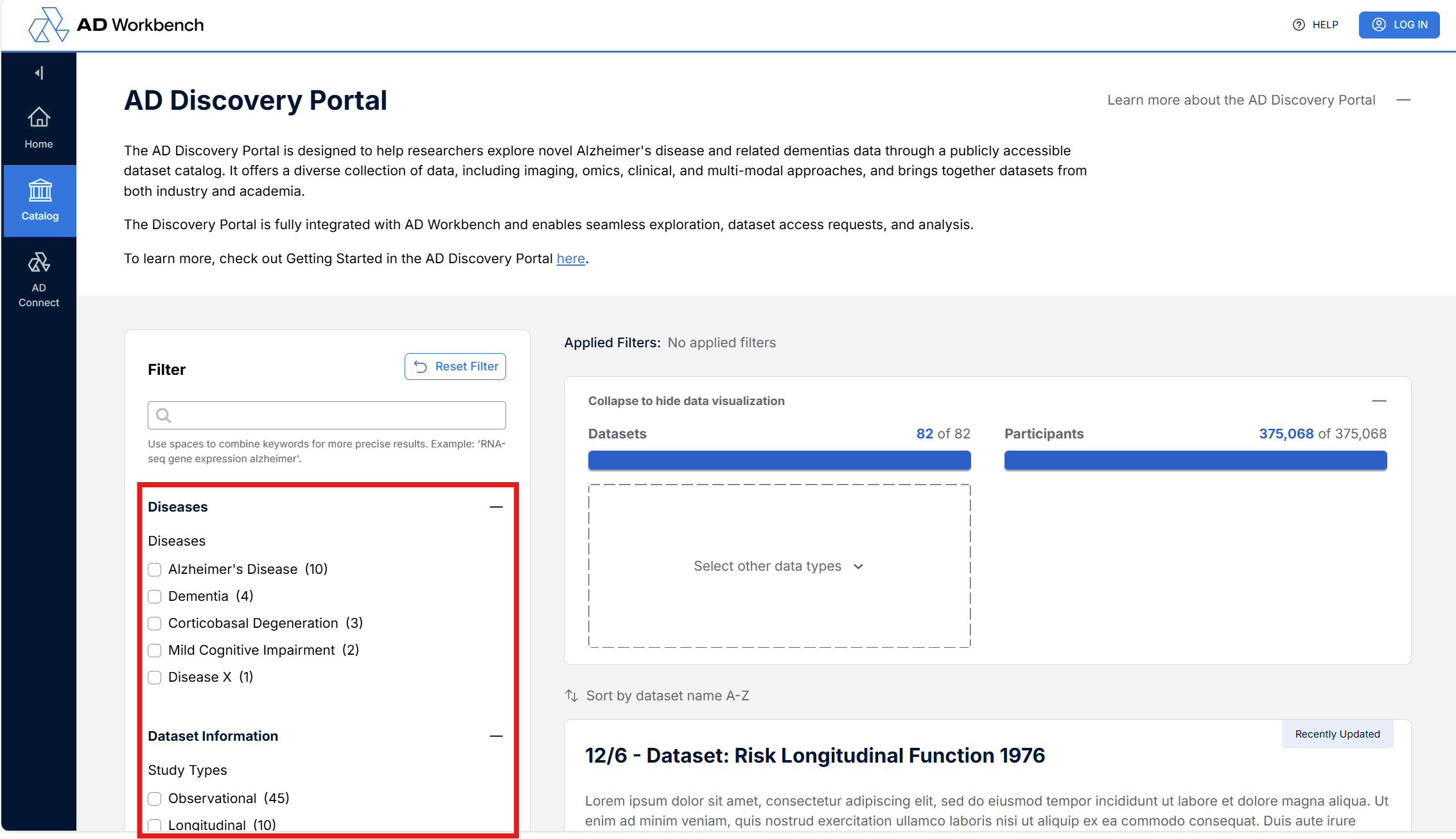
Select an option from the dropdown lists under “Datasets” and “Participants” in the top panel to render data visualizations.
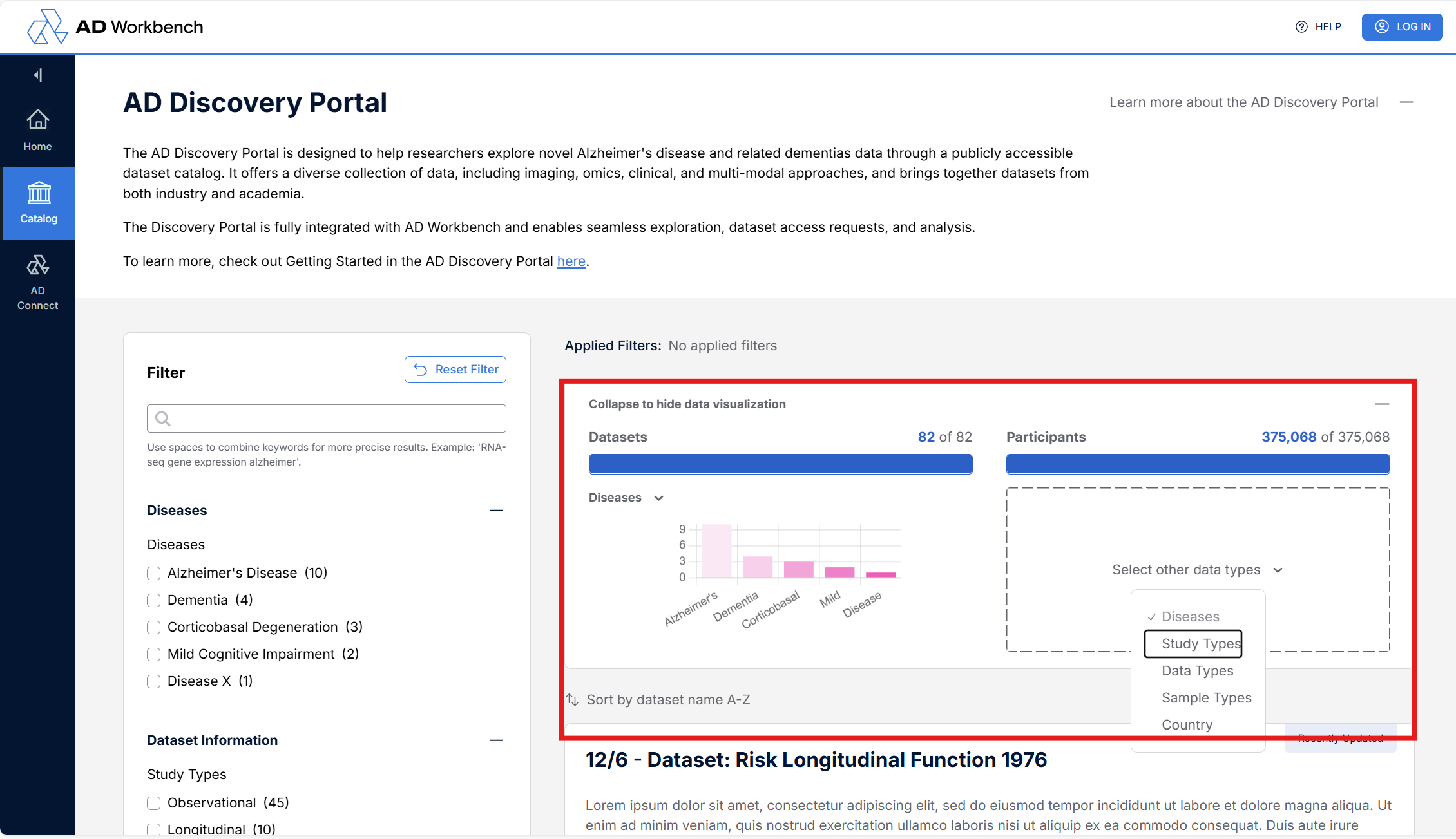
Select filters in the faceted search boxes to cause the data visualizations to refresh to reflect the filtered datasets.
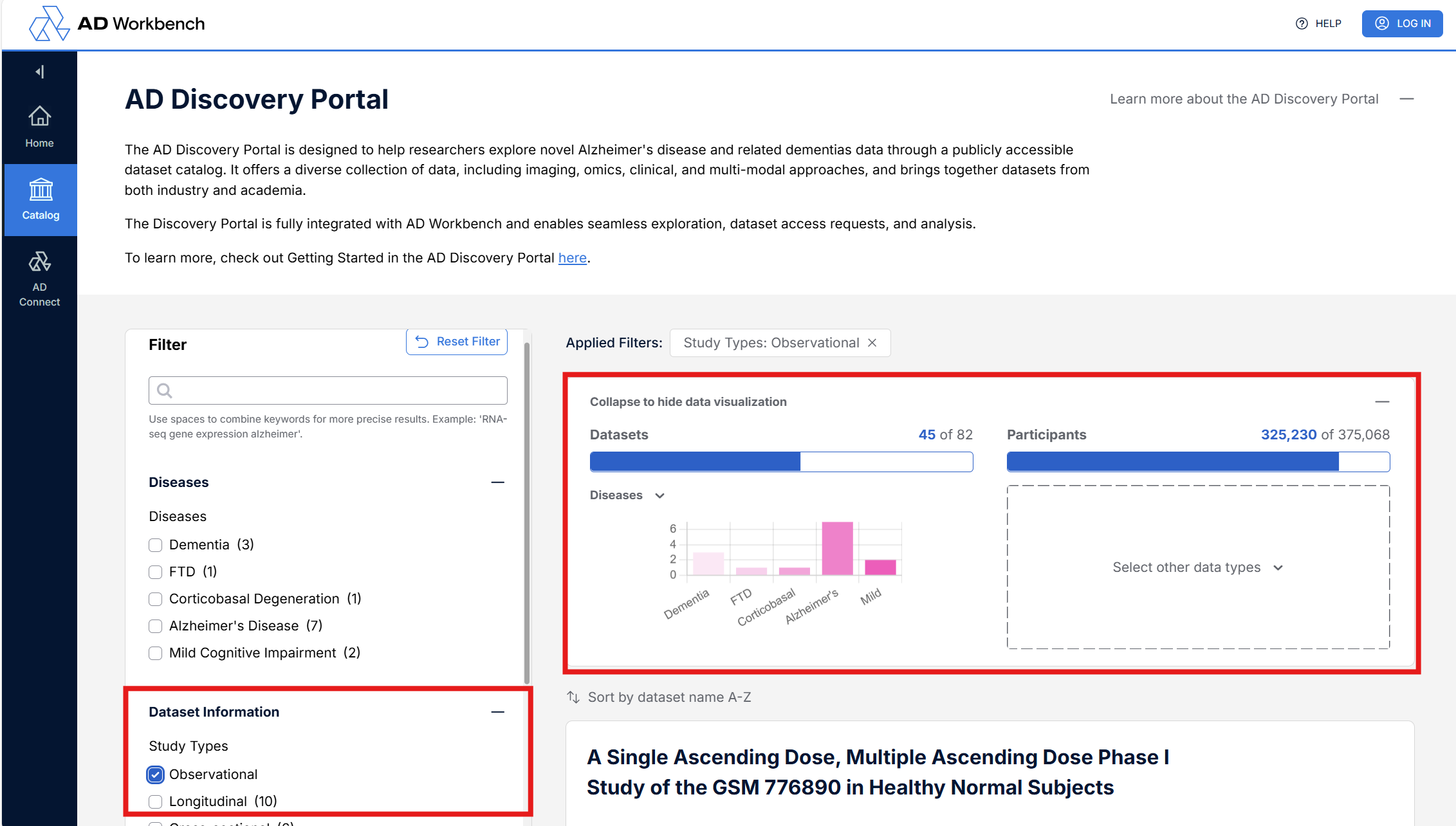
Remove filters by clicking on the x on one of the filter tags that appears in the top “Applied Filters” section.
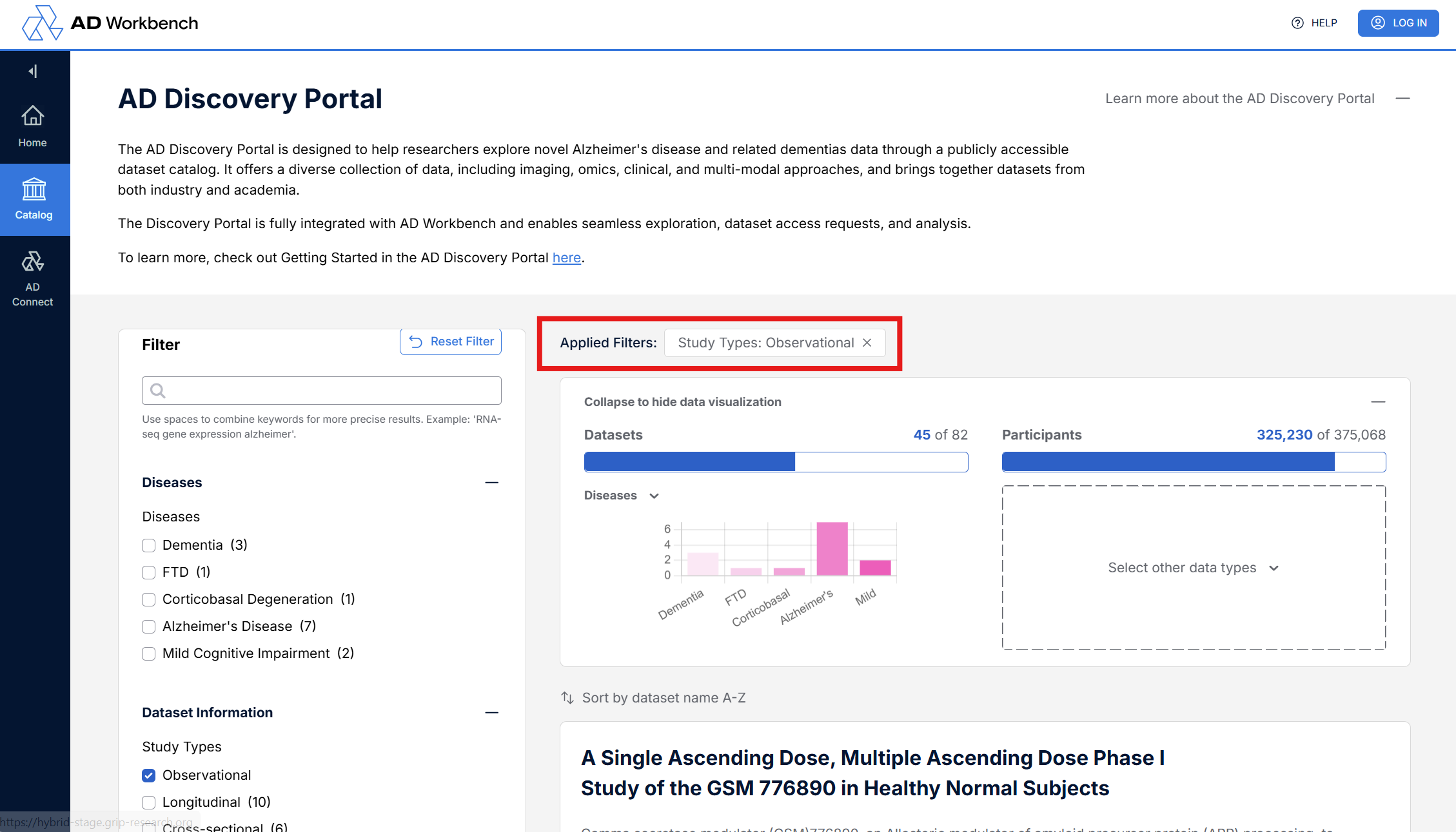
Remove all filters by clicking on the “Reset Filters” button in the top left.
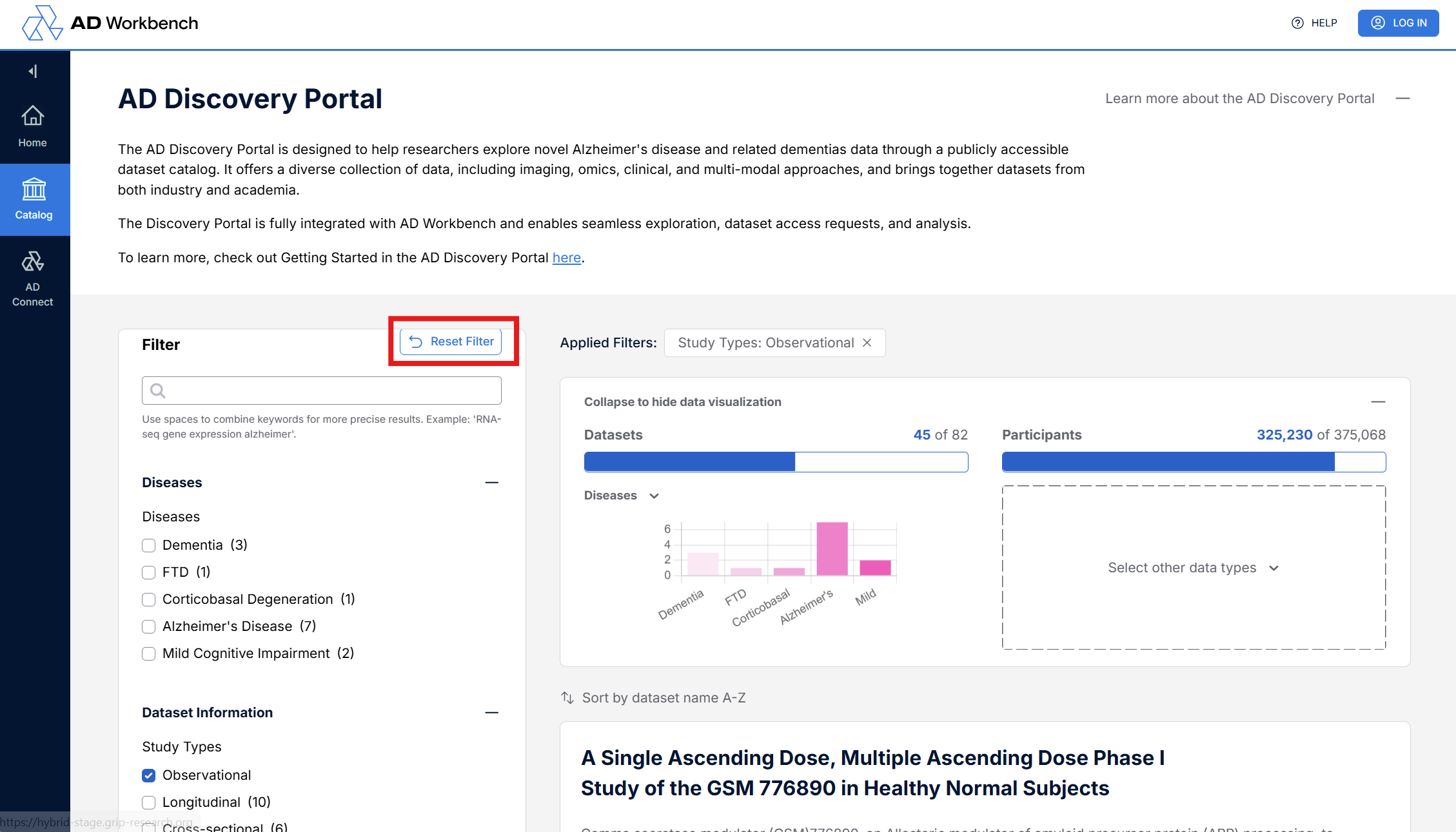
Click on a dataset card to navigate to the detail page with more information about that dataset.
<<need to get a new screenshot of the dataset card page while logged in>>
Return to the dataset list using either the back button on the browser or clicking the “Back to discovery portal” link in the top of the left panel.
