Accessing Datasets
Navigate to the requests tab to view the data access request. Once approved, there will be a "Transfer Data" button attached to the request; select this.
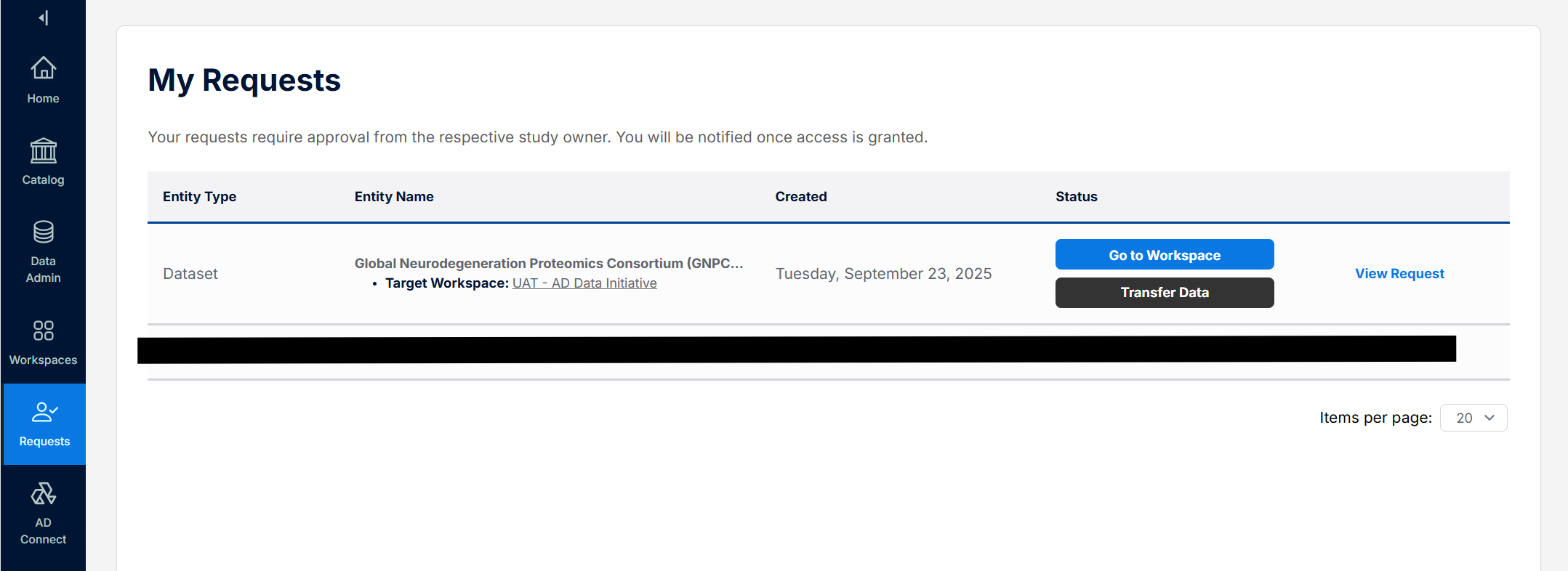
Then, select all of the files you wish to transfer to your workspace. Please note there are also data dictionaries available for transfer.
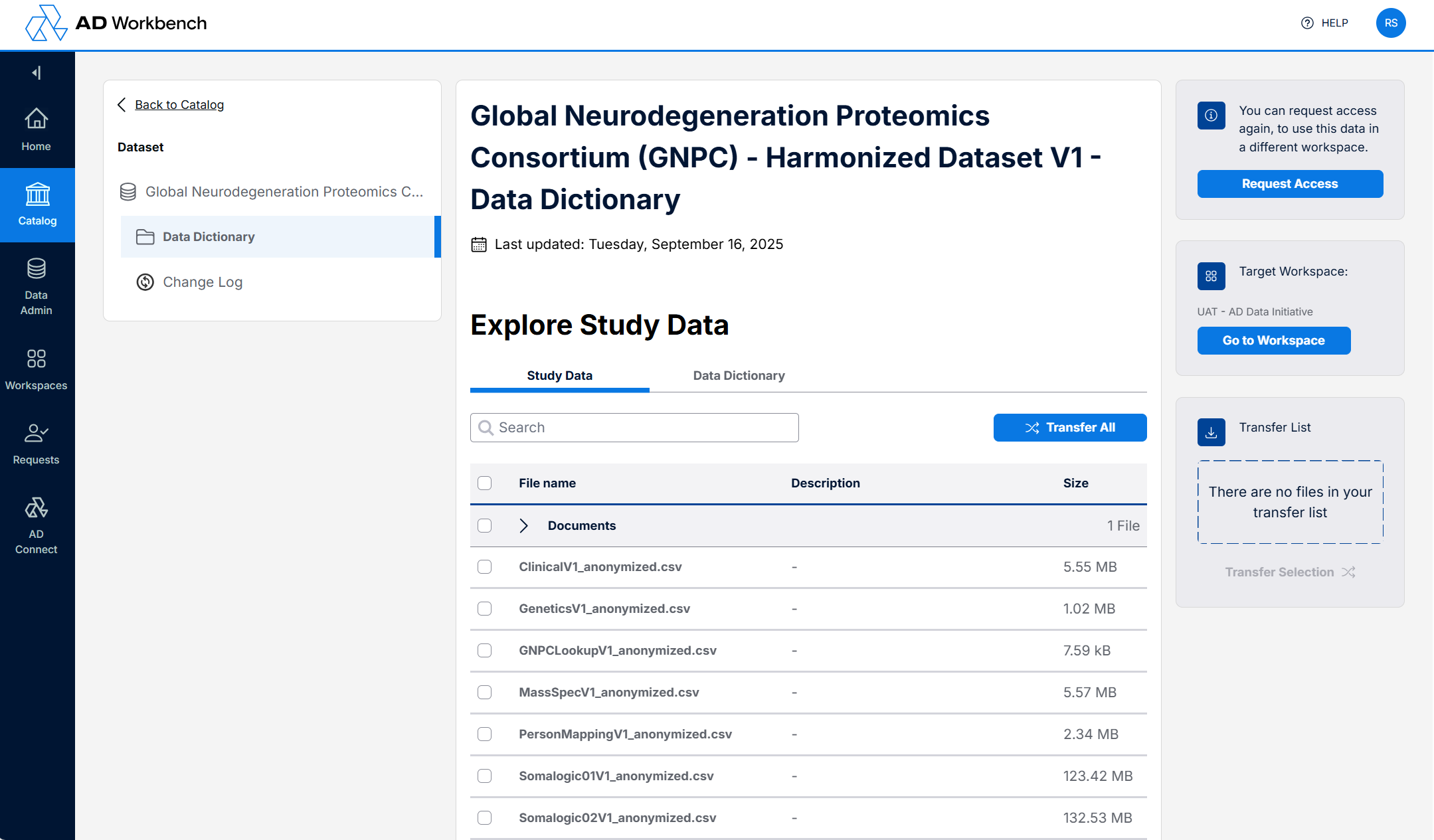
Once you have selected all the files you want to transfer, they should appear in the "Transfer List" on the right-hand side.
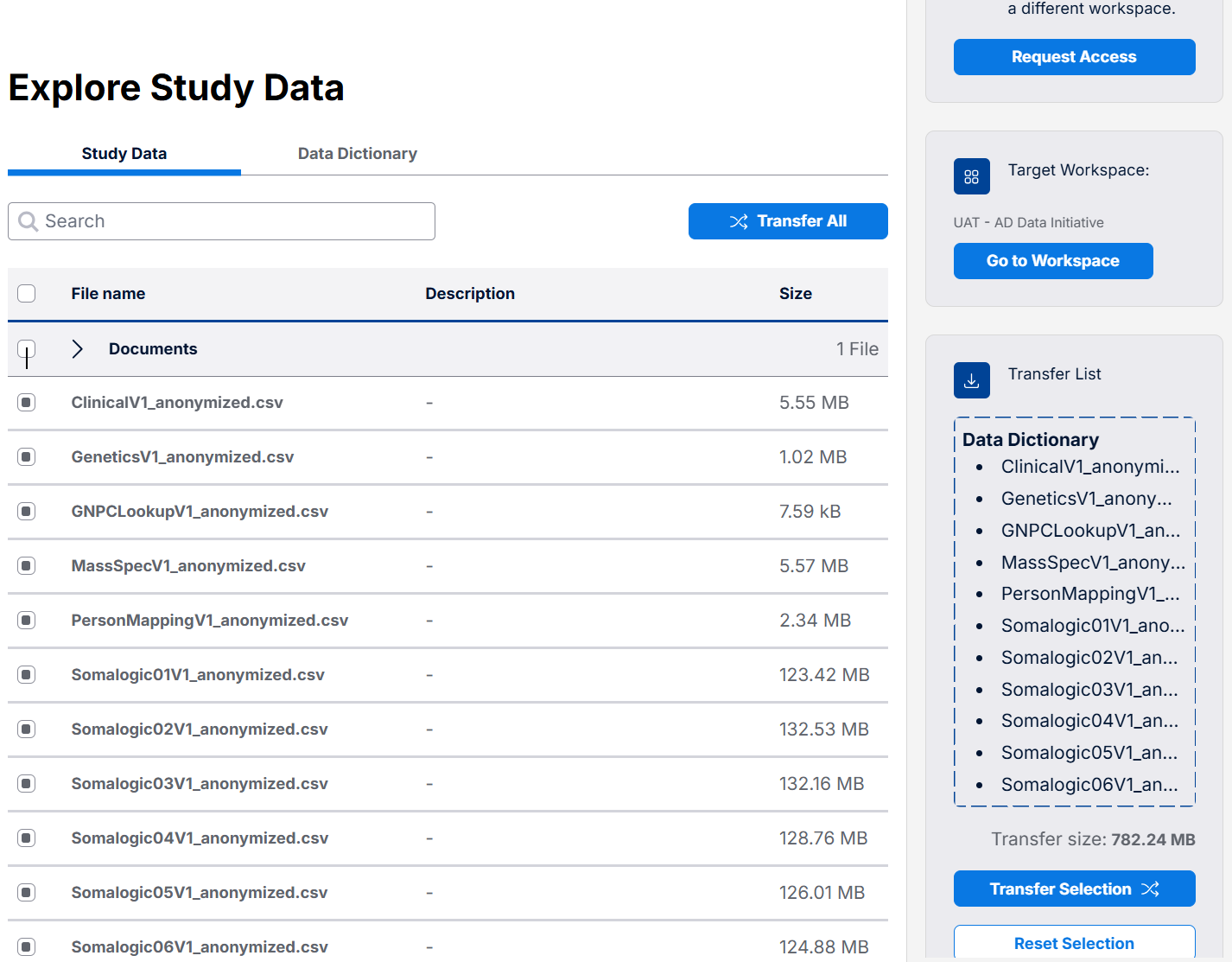
Click "Transfer Selection" at the bottom of the page. The files will then be automatically transferred to your workspace.
To ensure the files were successfully transferred, navigate to your workspace. You should see them in a folder under the "Files" tab.
