Workspace Tools
Using Built-in Apps
Your workspace comes equipped with Built-in Applications like RStudio, Jupyter Notebook. After your workspace request is approved, you will immediately have access to these tools.
Built-in Apps Descriptions
RStudio is an integrated development environment for the R programming language. It makes it easier to use R by including a console, code editor, tools for plotting, and other features for development and debugging.
Jupyter is a web-based interactive development environment for notebooks, code, and data. Users can configure and arrange workflows in data science, scientific computing, computational journalism, and machine learning.
Navigate to Built-in Apps
To run any of these, navigate to the App tab and click on the Play button of the App you want to start. When you start an App, it will open in a new tab and you will be able to use it from there.
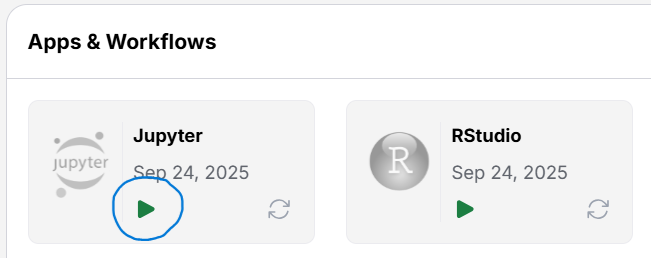
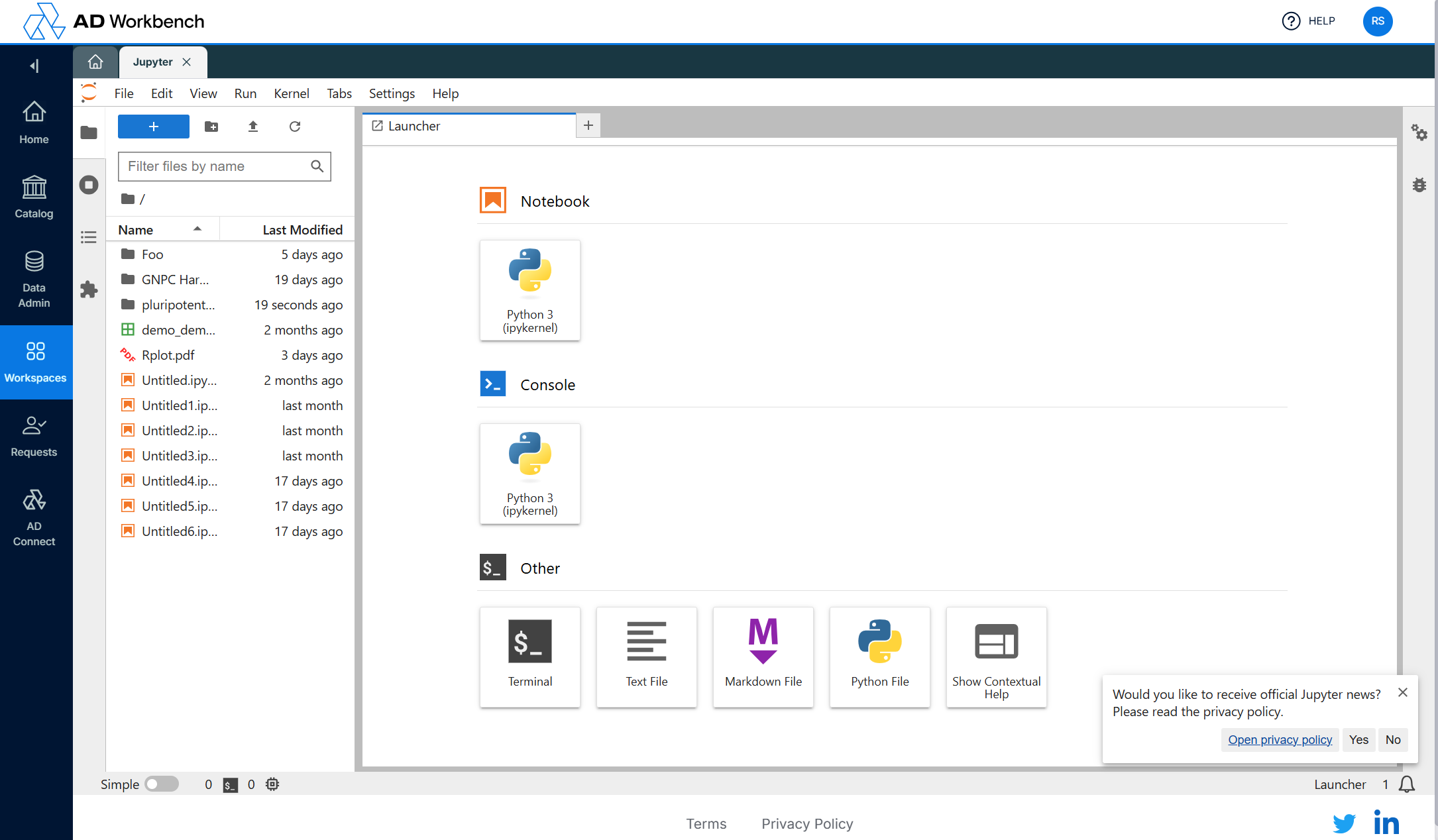
Using the apps
Both Jupyter notebook and R Studio support individual instances meaning that even if someone else is using that App in the workspace at the same time as you, it will not have any impact on your ability to use the App. You will not be limited by other users in the workspace using, starting or stopping the same App.
RStudio uses R version 4.5.1 and any packages that are installed for that version by one user will be able to be used by all other users of that workspace when they are running the RStudio App.
Please note that the default working directory within the Apps will be set to your Workspace files directory.
